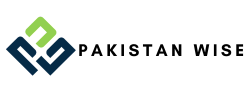Power supply units (PSUs) are an essential component of any PC, providing the necessary power to all of its components. Choosing the right power supply for your specific needs is crucial to ensure the proper functioning of your computer. In this comprehensive guide, we will explore the different types of PSUs, connector types, efficiency ratings, and other factors to consider when selecting a power supply. Let’s dive in!
What is a Power Supply?
At its core, a power supply unit (PSU) converts the alternating current (AC) from a wall socket into low-voltage direct current (DC) that your PC’s components can use. It is the backbone of your computer, ensuring that each component receives the appropriate amount of power to operate efficiently.
Types of PSUs
PSUs come in various types or form factors, each with its own size and features. Understanding the different types will help you choose the right PSU for your PC.
- ATX Power Supply: The most common type of PSU, the ATX power supply, conforms to the ATX specification and is widely used in modern desktop computers. It provides a 5-volt standby power to keep standby functions powered and is controlled by the motherboard.
- SFX Power Supply: The SFX (Small Form Factor) power supply is designed for compact PC cases where space is limited. It offers similar features to ATX power supplies but in a smaller size.
- TFX Power Supply: TFX (Thin Form Factor) power supplies are even smaller than SFX power supplies and are typically used in slim or low-profile desktop PCs.
- Modular Power Supply: Modular power supplies allow you to detach and connect cables as needed, reducing cable clutter inside your PC case. This can improve airflow and make cable management easier.
- Fully Modular Power Supply: Fully modular power supplies take cable management a step further by allowing you to remove all cables, including the essential ones, for a cleaner and more organized setup.
- Semi-Modular Power Supply: Semi-modular power supplies offer a balance between the convenience of modular cables and the cost-effectiveness of non-modular power supplies. Essential cables, such as those for the motherboard and CPU, are fixed, while peripheral cables can be attached or detached.
- Power Supply with RGB Lighting: For those who want to add a touch of style to their PC build, power supplies with RGB lighting are available. These power supplies feature customizable RGB lighting effects to match your overall aesthetic.
Power Supply Connector Types
In addition to the form factor, it’s important to understand the different connector types featured on power supplies. These connectors determine how the power supply connects to your PC components. Here are the common connector types:
- ATX 24-pin Connector: This connector provides power to the motherboard and is essential for the operation of your PC. It supplies both 3.3 volts and 5 volts to the motherboard.
- EPS 8-pin Connector: The EPS connector powers the CPU and provides additional power for stable performance, particularly for power-hungry processors.
- PCIe 6+2-pin Connector: PCIe connectors are used to power graphics cards and other PCIe devices. The 6+2-pin connector can be configured as either a 6-pin or an 8-pin connector, providing flexibility for different graphics card requirements.
- SATA Power Connector: SATA power connectors are used to supply power to SATA drives, such as hard drives and SSDs. They are smaller and more compact than the older Molex connectors.
- Molex Connector: Molex connectors are older connectors that were commonly used to power peripherals, such as fans and optical drives. They are larger and bulkier compared to SATA power connectors.
- Floppy Power Connector: Floppy power connectors, although less commonly used today, were used to power floppy disk drives. They are smaller than Molex connectors and have four pins.
- Peripheral Connectors: These connectors are used to power various peripherals, such as fans, RGB lighting, and other accessories. They come in different configurations, including 3-pin and 4-pin connectors.
Brands of Power Supplies
Apevia Brand Power Supplies
| Product Name | Power | Buy Now |
|---|---|---|
| Apevia ATX-PR600W Prestige 600W | 600W | Check Out |
| Apevia ATX-PM650W Premier 650W | 650W | Amazon |
| Apevia ATX-PR800W Prestige 800W | 800W | Amazon |
| Apevia ATX-GX850W Galaxy 850W | 850W | Amazon |
| Apevia ATX-JP600W Jupiter Power Supply | 600W | Amazon |
ASUS Brand Power Supplies
| Product Name | Power | Buy Now |
|---|---|---|
| ASUS TUF Gaming 750W Gold | 750W | Purchase Now |
| ASUS TUF Gaming 850W Gold | 850W | Buy Now |
| ASUS TUF Gaming 1000W Gold | 1000W | Amazon |
| ASUS ROG STRIX 850W White Edition | 850 W | Amazon |
| ASUS ROG STRIX 1000W Gold | 1000W | Amazon |
| ASUS ROG Loki SFX-L 750W Platinum | 750 W | Amazon |
| ASUS ROG Loki SFX-L 850W Platinum | 850 W | Amazon |
| ASUS ROG Loki SFX-L 850W Platinum White Edition | 850 W | Amazon |
| ASUS ROG Loki SFX-L 1000W Platinum | 1000 W | Amazon |
| ASUS ROG Thor 850W Platinum II | 850 W | Amazon |
| ASUS ROG Thor 1000W Platinum II | 1000 W | Amazon |
| ROG Thor 1200W Platinum II | 1200 W | Amazon |
| ROG Thor 1600W Titanium | 1600W | Amazon |
Thermaltake Brand Power Supplies
| Product Name | Power | Buy Now |
|---|---|---|
| Thermaltake TR2 430W ATX 12 | 430 W | Amazon |
| Thermaltake TR2 500W ATX 12 | 500 W | Amazon |
| Thermaltake TR2 600W ATX 12 | 600 W | Amazon |
| Thermaltake Toughpower iRGB Plus 750W | 750W | Amazon |
| Thermaltake Toughpower GF A3 750W | 750 W | Amazon |
| Thermaltake Toughpower GF1 750W 80+ Gold SLI | 750 GF | Amazon |
| Thermaltake Toughpower GF A3 850W | 850 W | Amazon |
| Thermaltake Toughpower GF3 1000W | 1000 W | Amazon |
| Thermaltake Toughpower GX1 RGB 600W | 600 W | Amazon |
| Thermaltake Toughpower GX1 700W | 700 W | Amazon |
| Thermaltake Toughpower GX2 80+ Gold 600W | 600W | Amazon |
| Thermaltake Toughpower GX3 80+ Gold 850W | 850W | Amazon |
| Thermaltake Toughpower 750W 80 Plus Gold Semi Modular | 750 W | Amazon |
| Thermaltake Toughpower 750W 80 Plus Gold Semi Modular | 750 W | Amazon |
| Thermaltake Toughpower Grand RGB 850W | 850W | Amazon |
| Thermaltake Toughpower Grand RGB 850W | 850W | Amazon |
| Thermaltake Toughpower SFX 600W | 600 W | Amazon |
| Thermaltake Toughpower PF1 ARGB 850W | 850 W | Amazon |
| Thermaltake PS-TPG-1200F1FAPK-1 14 cm 1200 W | 1200 W | Amazon |
Corsair Brand Power Supplies
| Product Name | Power | Buy Now |
|---|---|---|
| Corsair AX1600i 1600 Watt | 1600 W | Amazon |
| Corsair CX550F RGB, 550 Watt | 550 W | Amazon |
| Corsair CX650F RGB, 650 Wat | 650 W | Amazon |
| Corsair CX750F RGB, 750 Watt | 750 W | Amazon |
| Corsair CX-M Series, CX450M | 450 W | Amazon |
| Corsair CX-M Series, CX550M | 550 W | Amazon |
| Corsair CX-M Series, CX750M | 750 W | Amazon |
| Corsair HX Series, HX750, 750 Watt | 750 W | Amazon |
| Corsair HX Series, HX850, 850 Watt | 850 W | Amazon |
| Corsair HX Series, HX1000, 1000 Watt | 1000 W | Amazon |
| Corsair HX Series, HX1200, 1200 Watt | 1200 W | Amazon |
| Corsair HX1000i 1000 Watt | 1000 W | Amazon |
| Corsair HX1500i 1500 Watt 80+ Platinum | 1500 W | Amazon |
| Corsair HX1500i 1500 Watt | 1500 W | Amazon |
| Corsair RM Series (2021), RM750, 750 Watt | 750 W | Amazon |
| Corsair RM Series (2021), RM850, 850 Watt | 850 W | Amazon |
| Corsair RMe Series (2022), RM850, 850 Watt | 850 W | Amazon |
| Corsair RMe Series (2023), RM1000, 1000 Watt | 1000 W | Amazon |
| Corsair RMX Series (2021), RM550x, 550 Watt | 550 W | Amazon |
| Corsair RMX Series (2021), RM650x, 650 Watt | 650 W | Amazon |
| Corsair RMX Series (2021), RM750x, 750 Watt | 750 W | Amazon |
| Corsair RMX Series (2021), RM850x, 850 Watt | 850 W | Amazon |
| Corsair RMX Series (2021), RM1000x, 1000 Watt | 1000 W | Amazon |
| Corsair RMX Series (2021), RM1200x, 1200 Watt | 1200 W | Amazon |
| Corsair RMX White Series (2018), RM750x, 750 Watt | 750 W | Amazon |
| Corsair RMX White Series (2018), RM850x, 850 Watt | 850 W | Amazon |
| Corsair SF Series, SF750, 750 Watt | 750 W | Amazon |
| Corsair SF850L 850 Watt | 850 W | Amazon |
| Corsair SF1000L 1000 Watt | 1000 W | Amazon |
EVGA Brand Power Supplies
| Product Name | Power | Buy Now |
|---|---|---|
| EVGA 550 BP Power Supply | 550W | Amazon |
| EVGA 750 BQ, 80+ BRONZE 750W | 750W | Amazon |
| EVGA 600 BR Power Supply | 600W | Amazon |
| EVGA 700 BR, 80+ Bronze 700W | 700W | Amazon |
| EVGA 750 N1, 750W | 750W | Amazon |
| EVGA 700 GE Power Supply | 700W | Amazon |
| EVGA 800 GE, 80 Plus Gold 800W | 800W | Amazon |
| EVGA 100-GD-0600-V1 Power Supply | 600W | Amazon |
| EVGA 500 GD, 80+ GOLD 500W | 500W | Amazon |
| EVGA 700 GD, 80+ GOLD 700W | 700W | Amazon |
| EVGA 850 GQ Power Supply | 850W | Amazon |
| EVGA 500 W1, 80+ WHITE 500W Power Supply | 500W | Amazon |
| EVGA 600W 80 Plus Certified 100-W1-0600-K1 Power Supply | 600W | Amazon |
| EVGA SuperNOVA 450 GM, 80 Plus Gold 450W | 450W | Amazon |
| EVGA SuperNOVA 550 GM, 80 Plus Gold 550W | 550W | Amazon |
| EVGA SuperNOVA 650 GM, 80 Plus Gold 650W | 650W | Amazon |
| EVGA SuperNOVA 750 GM Power Supply | 750W | Amazon |
| EVGA SuperNOVA 850 GM, 80 PLUS Gold 850W | 850W | Amazon |
| EVGA 220-P2-0650-X1 SuperNOVA 650 P2, 80+ PLATINUM 650W | 650W | Amazon |
| EVGA SuperNOVA 850 P2, 80+ PLATINUM 850W | 850W | Amazon |
| EVGA Supernova 1000 P2 80+ Platinum, 1000W | 1000W | Amazon |
| EVGA Supernova 1200 P2 80+ Platinum, 1200W | 1200W | Amazon |
| EVGA SuperNOVA 1600 P2 80+ PLATINUM, 1600W | 1600W | Amazon |
| EVGA Supernova 1000 P3, 80 Plus Platinum 1000W | 1000W | Amazon |
| EVGA Supernova 1200 P3, 80 Plus Platinum 1200W | 1200W | Amazon |
| EVGA SuperNOVA 650 P5, 80 Plus Platinum 650W | 650W | Amazon |
| EVGA Supernova 750 P5, 80 Plus Platinum 750W | 750W | Amazon |
| EVGA Supernova 850 P5, 80 Plus Platinum 850W | 850W | Amazon |
| EVGA Supernova 650 P6, 80 Plus Platinum 650W | 650W | Amazon |
| EVGA Supernova 750 P6, 80 Plus Platinum 750W | 750W | Amazon |
| EVGA Supernova 850 P6, 80 Plus Platinum 850W | 850W | Amazon |
| EVGA Supernova 1000 P6, 80 Plus Platinum 1000W | 1000W | Amazon |
| EVGA 220-G5-0650-X1 Super Nova 650 G5, 80 Plus Gold 650W | 650W | Amazon |
| EVGA 220-G5-0750-X1 Super Nova 750 G5, 80 Plus Gold 750W | 750W | Amazon |
| EVGA 220-G5-0850-X1 Super Nova 850 G5, 80 Plus Gold 850W | 850W | Amazon |
| EVGA 220-G5-1000-X1 SuperNOVA 1000 G5, 80 Plus Gold 1000W | 1000W | Amazon |
| EVGA Supernova 650 G6, 80 Plus Gold 650W | 650W | Amazon |
| EVGA SuperNOVA 750 G6, 80 Plus Gold 750W | 750W | Amazon |
| EVGA SuperNOVA 850 G6, 80 Plus Gold 850W | 850W | Amazon |
| EVGA SuperNOVA 1000 G6, 80 Plus Gold 1000W | 1000W | Amazon |
| EVGA Supernova 1300 G+, 80+ Gold 1300W | 1300W | Amazon |
| EVGA SuperNOVA 650 GT, 80 Plus Gold 650W | 650W | Amazon |
| EVGA SuperNOVA 750 GT, 80 Plus Gold 750W | 750W | Amazon |
| EVGA SuperNOVA 850 GT, 80 Plus Gold 850W | 850W | Amazon |
| EVGA SuperNOVA 1000 GT, 80 Plus Gold 1000W | 1000W | Amazon |
| EVGA SuperNOVA 1300 GT, 80 Plus Gold 1300W | 1300W | Amazon |
| EVGA Supernova 1600 P+, 80+ Platinum 1600W | 1600W | Amazon |
| EVGA Supernova 1600 G+, 80+ Gold 1600W | 1600W | Amazon |
A Note About Rails
Rails are an important aspect of power supplies as they determine how power is distributed to the PC’s components. A rail refers to a single voltage provided by the PSU. It’s important to understand the different rails and their capabilities to ensure efficient power delivery. The main rails to consider are:
- +12V Rail: The +12V rail is responsible for powering components that require high power, such as the CPU and graphics card. A single-rail PSU delivers all the power through a single +12V rail, while a multi-rail PSU divides the power between multiple +12V rails.
- +5V and +3.3V Rails: The +5V and +3.3V rails supply power to components that operate on lower voltages, such as memory modules and peripheral devices. These rails are typically less demanding in terms of power requirements.
Understanding the different rails can help ensure that your power supply is capable of delivering enough power to each component in your PC.
Efficiency Rating
Knowing the efficiency rating of your power supply is crucial, not only for the performance of your PC but also for energy savings. PSU efficiency refers to how effectively it converts AC power from the wall socket into DC power for your PC components. The efficiency rating is represented as a percentage and is classified into different levels, such as:
- 80 PLUS Certification: The 80 PLUS certification is a widely recognized standard for PSU efficiency. It ensures that the power supply operates at various efficiency levels, including 80%, 85%, 90%, 92%, 94%, and above.
- Bronze, Silver, Gold, Platinum, and Titanium: These are additional efficiency ratings that go beyond the 80 PLUS certification. The higher the rating, the more efficient the power supply. Platinum and Titanium-rated power supplies offer the highest efficiency levels.
Choosing a power supply with a higher efficiency rating can lead to lower energy consumption and reduced heat generation, resulting in quieter operation and potential cost savings on your electric bill.
Other Factors to Consider
While the type, connector types, and efficiency rating are crucial factors to consider when choosing a power supply, there are other secondary factors that can greatly impact your satisfaction with your PSU. Here are some additional factors to keep in mind:
- Wattage: Determining the appropriate wattage for your power supply is essential. It depends on the power requirements of your PC components, including the CPU, graphics card, and other peripherals. It’s recommended to choose a power supply with a wattage that exceeds the total power requirements of your components to ensure stability and room for future upgrades.
- Modularity: Modular power supplies offer the advantage of customizable cable management, allowing you to connect only the necessary cables and reduce clutter inside your PC case. This can improve airflow and make maintenance easier.
- Brand and Quality: Opting for reputable brands known for their reliable and high-quality power supplies is crucial. Quality PSUs are built with better components and undergo rigorous testing to ensure stable and efficient performance.
- Noise Level: Power supplies with efficient cooling systems and well-designed fans can operate quietly. Consider the noise level of the power supply, especially if you prioritize a quieter PC environment.
- Warranty and Support: Check the warranty and customer support offered by the power supply manufacturer. A longer warranty period and reliable customer support can provide peace of mind and assistance in case of any issues.
- Budget: While it’s important to invest in a quality power supply, it’s also essential to consider your budget. Determine your needs and find a balance between cost and features that meets your requirements.
By considering these additional factors, you can ensure that your power supply not only meets your power requirements but also delivers reliable and efficient performance.
Conclusion
The power supply is an often overlooked but critical component of any PC build. Choosing the right power supply for your specific needs is crucial for the proper functioning and longevity of your computer. By understanding the different types of PSUs, connector types, efficiency ratings, and other factors to consider, you can make an informed decision and select a power supply that meets your requirements. Invest in a reliable and high-quality power supply to provide stable and efficient power to your PC’s components. Happy building!