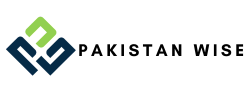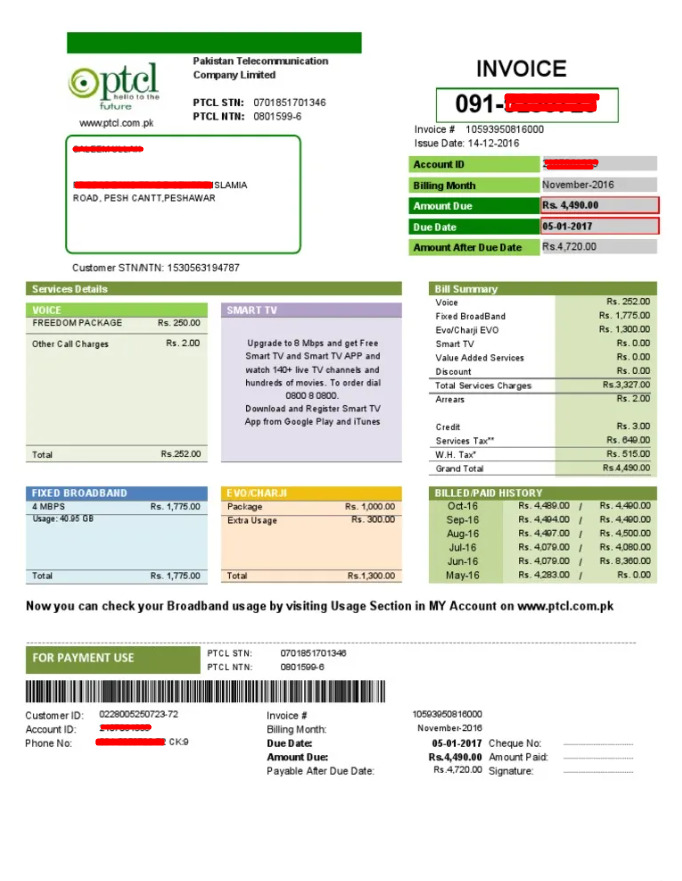The Pakistan Telecommunication Company Limited (PTCL) has taken a significant step forward in 2023 by introducing a user-friendly solution for its customers – the PTCL Duplicate Bill service. This online feature offers PTCL users the convenience of effortlessly checking, downloading, and making payments for their duplicate bills. This service is particularly beneficial for those who may have misplaced their bills or simply want to keep a comprehensive record of their billing history. PTCL, as the largest telecommunications company in Pakistan, serves a diverse range of customers, including households, businesses, and educational institutions.
PTCL’s Broad Service Spectrum
PTCL has gained a stellar reputation for its high-speed internet services, offering a wide range of user packages. These packages cater to various needs, including unlimited video streaming, uninterrupted gaming, limitless browsing, Smart TV access, broadband connectivity, and telephone services. In its continuous efforts to enhance customer convenience, PTCL now provides online bill payment services, sparing customers the hassle of standing in long queues or worrying about misplacing their bills.
The PTCL Duplicate Bill: A Step-by-Step Guide
Now, let’s delve into the step-by-step guide for checking and downloading your PTCL duplicate bill. With just your telephone number and account ID number, you can easily access and download your bill in a matter of minutes. Here’s how:
1. Visit the PTCL Website
The process begins with a visit to the PTCL website. Once there, you will find two distinct options: PTCL Landline and PTCL EVO/CharJi bill. You should choose the option that corresponds to your needs. If you require a duplicate bill for your landline, select the ‘PTCL Landline’ option. If it’s an internet bill you seek, opt for ‘PTCL EVO/CharJi bill.’
1. Fill in Your Credentials
Upon selecting the appropriate option, a new window will appear, prompting you to enter specific details. You will need to provide your MDN (Main Distribution Number) and MSN (Main Service Number). In the MDN field, enter your telephone number along with the area code. For the MSN number, input your Account ID. Once you’ve filled in these details, click the ‘Search’ button to proceed.
2. Download the PDF Duplicate Bill
After clicking ‘Search,’ your duplicate bill will promptly appear on your screen in PDF format. To keep a digital copy for your records, simply click on the ‘Save’ option. If you prefer a hard copy, you can also print the bill for your convenience.

4. PTCL Touch App
For added convenience, PTCL users can take advantage of the PTCL Touch App. By registering and logging in to the app, you can access the ‘Bill Inquiry and Payment’ option. Select the month for which you need the bill, click ‘Download,’ and proceed to view all your duplicate bills within the app.
5. PTCL Account
Users who wish to keep an organized record of their PTCL online bills can create a PTCL account on the official website. This account not only allows for easy bill retrieval but also offers e-payment services via email. It’s a comprehensive solution for efficiently managing and organizing your PTCL billing.
Conclusion
In conclusion, this article has provided a detailed and user-friendly guide to the PTCL Duplicate Bill service. This service empowers PTCL users to effortlessly access, download, and manage their bills online. It reflects PTCL’s unwavering commitment to customer convenience and technological innovation in the telecommunications sector.