Introduction
Motherboard is the backbone of any computer system, yet many people have little understanding of what they do or how they work. However, a basic understanding of mainboardis essential for anyone looking to build or upgrade their own computer, or even just to have a better understanding of the technology they use every day. In this comprehensive guide, we will break down everything you need to know about motherboards, from their components and functions to how to choose the right one for your needs. Whether you’re a beginner or an experienced computer enthusiast, this guide is here to help you become an expert on main circuit board.
What is a motherboard and why is it important?
A motherboard, also known as a mainboard or system board, is a crucial component of a computer system. It serves as a platform that connects and allows communication between various hardware components, ensuring the smooth operation of the entire system. In simple terms, a motherboard acts as the central nervous system of a computer, with all other components relying on it for data transfer and functionality.
The importance of a mainboard cannot be overstated. It is responsible for providing power and distributing it to all components, including the processor, memory, graphics card, storage devices, and expansion cards. In addition, the main circuit board facilitates the transfer of data between these components, ensuring they work together seamlessly to perform various tasks.
One of the key roles of a mboard is providing connectivity options for peripherals and external devices. It features slots and connectors that allow you to attach devices such as USB drives, keyboards, mouse, printers, and monitors. The motherboard also plays a crucial role in determining the overall performance and capabilities of your computer motherboard system.
The design and features of a motherboard can significantly impact the overall performance and functionality of a computer system. Factors such as the type of processor socket, memory slots, expansion slots, storage connectors, and chipset influence the compatibility and potential of a system. Choosing the right motherboard that meets your specific requirements is essential, whether you are building a new computer or upgrading an existing one.
Overall, a motherboard is the foundation on which your computer system is built. It enables the integration of various hardware components, allows data transfer, and provides the necessary power and connectivity options. Understanding the importance of a motherboard is crucial for anyone looking to build, upgrade, or troubleshoot their own computer system.
Types of Motherboards and Their Key Components
There are several types of motherboards available in the market today, each designed to cater to specific needs and preferences. Understanding the different types of main circuit board and their key components is crucial when selecting the right one for your computer system.
- ATX (Advanced Technology eXtended) Motherboards: ATX is the most common mainboard form factor, chosen by many users due to its versatility and compatibility with a wide range of components. These motherboards typically come with multiple expansion slots for graphics cards, sound cards, and other add-on cards. ATX motherboards also feature several RAM slots, multiple SATA ports for connecting storage drives, and various USB and audio ports.
- Micro-ATX Motherboards: Micro-ATX motherboards are smaller in size compared to ATX motherboards, making them ideal for compact or space-limited cases. Despite their smaller form factor, Micro-ATX motherboards still offer a decent number of expansion slots and connectivity options. They are suitable for budget-conscious users or those building systems with less emphasis on overclocking or multiple graphics cards.
- Mini-ITX Motherboards: Mini-ITX motherboards are the smallest form factor available and are often used in compact or small form factor (SFF) builds. These motherboards prioritize space-saving and energy-efficient designs, making them suitable for HTPCs (Home Theater PCs) or portable gaming systems. Mini-ITX motherboards usually have limited expansion slots and connectivity options but are excellent for building sleek and compact systems.
Key Components of Motherboards:
- CPU Socket: The CPU socket, also known as the CPU slot, is where the processor is installed on the motherboard. Different motherboard models support different types of CPU sockets, such as LGA (Land Grid Array) or PGA (Pin Grid Array). It is crucial to ensure the compatibility between the motherboard’s CPU socket and your chosen processor.
- RAM Slots: Random Access Memory (RAM) slots are where the memory modules are inserted. Motherboards can have varying numbers of RAM slots, ranging from two to four or more. The number of RAM slots determines the maximum amount of RAM the mboard can support.
- Expansion Slots: Expansion slots allow you to install additional components such as graphics cards, sound cards, and networking cards. The most common expansion slot types are PCI Express (PCIe) slots, which come in various versions like PCIe x16 (for graphics cards) and PCIe x1 (for other add-on cards).
- SATA and M.2 Connectors: SATA connectors are used to connect storage devices such as hard drives and solid-state drives. M.2 connectors, on the other hand, support high-speed storage devices in a smaller form factor. These connectors play a crucial role in the storage capabilities of your system.
- Chipset: The chipset is a vital component of the motherboard that manages communication between the processor, memory, storage, and other components. Different chipsets offer varying levels of features and capabilities, such as support for overclocking, RAID configurations, and USB connectivity.
Understanding the types of motherboards and their key components will help you make an informed decision when selecting a motherboard for your computer system. Consider factors such as your intended usage, desired expansion options, and compatibility with other components to ensure optimal performance and functionality.
Understanding Motherboard Compatibility
When selecting a motherboard for your computer system, it is crucial to understand mainboard compatibility to ensure that all your components work together seamlessly. Compatibility issues can lead to problems such as components not being recognized or functioning properly, limiting the overall performance and functionality of your system. Here are some key aspects to consider when assessing main circuit board compatibility:
- Processor Compatibility: The CPU socket on the motherboard should be compatible with your chosen processor. Different CPUs use different socket types, such as LGA (Land Grid Array) or PGA (Pin Grid Array). It is essential to ensure that the motherboard supports the specific socket type required by your processor.
- Memory Compatibility: The best motherboard should support the type of memory modules you intend to use. DDR (Double Data Rate) RAM is the most common type used in modern systems, with varying generations such as DDR3 and DDR4. Check the motherboard’s specifications to ensure compatibility with your chosen RAM type and speed.
- Expansion Slot Compatibility: If you plan on installing additional components such as graphics cards, sound cards, or networking cards, it is essential to consider the expansion slot compatibility. The most common expansion slot type is PCIe (PCI Express), with different versions like PCIe x16 (for graphics cards) and PCIe x1 (for other add-on cards). Ensure that the motherboard has the necessary expansion slots and that they are compatible with your desired components.
- Storage Compatibility: If you have specific storage requirements, such as using an M.2 SSD or multiple SATA drives, ensure that the motherboard supports the necessary connectors. SATA connectors are typically used for traditional hard drives and SSDs, while M.2 connectors support smaller form factor, high-speed storage devices. Check the motherboard’s specifications for the number and type of storage connectors available.
- Form Factor Compatibility: Motherboards come in different form factors, such as ATX, Micro-ATX, and Mini-ITX. Ensure that the motherboard’s form factor is compatible with your computer case. A larger form factor motherboard may not fit in a compact or space-limited case, while a smaller form factor may not provide the necessary expansion options.
- Power Supply Compatibility: Check the motherboard’s power requirements and ensure that your power supply unit (PSU) can deliver the necessary power. The system board should have the appropriate power connectors, such as the 24-pin ATX power connector and additional CPU power connectors (4-pin or 8-pin).
By considering these aspects of motherboard compatibility, you can make an informed decision when choosing a motherboard for your computer system. It is essential to research and consult the motherboard’s specifications and compatibility lists provided by manufacturers to ensure compatibility with your desired components.
How to Choose the Right Motherboard for Your Needs
Choosing the right motherboard for your computer system is a crucial decision that can greatly impact the performance and functionality of your setup. With the wide variety of options available in the market, it is important to consider your specific needs and requirements. Here are some factors to consider when selecting a mainboard:
- Socket Type: The socket type of the motherboard should be compatible with the processor you intend to use. Different processors use different socket types, such as LGA (Land Grid Array) or PGA (Pin Grid Array). Ensure that the system board supports the specific socket type required by your processor.
- Form Factor: Motherboards come in various form factors, such as ATX, Micro-ATX, and Mini-ITX. The form factor determines the size and layout of the motherboard, which affects the compatibility with your computer case. Consider the available space in your case and choose a motherboard that fits properly.
- Expansion Slots: If you plan on installing additional components like graphics cards, sound cards, or networking cards, it is important to check the expansion slot compatibility. The most common expansion slot type is PCIe (PCI Express), with different versions like PCIe x16 (for graphics cards) and PCIe x1 (for other add-on cards). Ensure that the motherboard has the necessary expansion slots and that they are compatible with your desired components.
- RAM Support: Consider the type and capacity of RAM (Random Access Memory) the motherboard supports. DDR (Double Data Rate) RAM is the most common type used in modern systems, with varying generations like DDR3 and DDR4. Check the motherboard’s specifications to ensure compatibility with your chosen RAM type and desired capacity.
- Storage Options: If you have specific storage requirements, such as using an M.2 SSD or multiple SATA drives, ensure that the motherboard supports the necessary connectors. SATA connectors are typically used for traditional hard drives and SSDs, while M.2 connectors support smaller form factor, high-speed storage devices. Check the motherboard’s specifications for the number and type of storage connectors available.
- Connectivity and Features: Consider the connectivity options and additional features provided by the motherboard. This may include USB ports, audio jacks, networking options, and overclocking capabilities. Assess your needs and choose a motherboard that offers the necessary connectivity and features for your intended usage.
- Manufacturer and Reviews: Research the reputation and reliability of the motherboard manufacturer. Look for reviews and feedback from other users to ensure the quality and performance of the motherboard.
- Budget: Set a budget for your motherboard and consider the price-to-performance ratio. While it is important to invest in a high-quality motherboard, it is also crucial to find a balance between features and cost.
By considering these factors and conducting thorough research, you can choose the right motherboard that meets your needs and ensures a stable and efficient computer system. Remember to consult the motherboard’s specifications and compatibility lists provided by manufacturers to ensure compatibility with your desired components.
Installing and Upgrading Your Motherboard
Once you have chosen the right motherboard for your needs, the next step is to install or upgrade it in your computer system. Whether you are building a new PC or replacing an existing mainboard, here are the steps to successfully install or upgrade your motherboard:
- Prepare Your Workspace: Before you begin, make sure to have a clean and well-lit workspace. Ensure that you have all the necessary tools and equipment, including a screwdriver, thermal paste (if needed), and an antistatic wrist strap to protect your components from static electricity.
- Back Up Your Data: If you are upgrading an existing motherboard, it is essential to back up your data before proceeding. This will help prevent any data loss during the installation process. Make sure to create a backup of all your important files and documents.
- Disconnect the Power: Before working on your computer, shut it down completely and disconnect the power cord. This will ensure your safety and prevent any damage to the components.
- Remove the Old Motherboard: If you are replacing an existing system board, start by removing any components connected to it, such as the CPU, RAM, graphics card, and storage drives. Carefully disconnect all cables, including the power supply cables, data cables, and front panel connectors. Then, remove the screws that secure the motherboard to the case. Gently lift the motherboard out of the case and set it aside.
- Prepare the Case: Before installing the new motherboard, ensure that the case is prepared for its installation. Check for any dust or debris and use compressed air or a soft brush to clean it if necessary. Verify that all standoffs or screws required for the new motherboard’s form factor are installed in the case.
- Install the CPU: If you are installing a new motherboard, start by installing the CPU (Central Processing Unit). Lift the retention arm on the CPU socket and carefully place the CPU into the socket, aligning the notches. Gently lower the retention arm to secure the CPU in place.
- Apply Thermal Paste: If your CPU requires thermal paste, apply a small amount to the center of the CPU. The thermal paste helps improve heat transfer between the CPU and the CPU cooler, ensuring proper cooling.
- Install the CPU Cooler: Attach the CPU cooler according to the manufacturer’s instructions. This may involve securing it with screws or clips. Ensure that the cooler is properly aligned with the CPU and that it makes good contact for efficient heat dissipation.
- Install the Memory (RAM): Install the RAM modules into the memory slots, aligning the notches on the module with the keys in the slot. Apply gentle pressure until the RAM clicks into place. Make sure to consult your motherboard’s manual for the correct configuration if using multiple RAM modules.
- Connect Cables and Components: Begin connecting the cables and components to the motherboard. This includes attaching the power supply cables, data cables, front panel connectors, graphics card, storage drives, and any other peripherals. Refer to the motherboard’s manual for the exact locations and orientations of each connector.
- Secure the Motherboard: Carefully place the motherboard into the case, aligning the screw holes with the standoffs or screws in the case. Once aligned, use the screws provided with the case to securely fasten the motherboard. Avoid overtightening the screws, as it may damage the motherboard.
- Finalize the Installation: Double-check all connections and ensure that everything is properly seated and aligned. Reconnect the power cord and any other cables required. Close the case and ensure that all screws and panels are secure.
- Power On and Test: Once the installation is complete, connect the power cord and turn on the computer. Check if the motherboard, CPU, RAM, and other components are recognized by accessing the BIOS or UEFI settings. If everything is functioning correctly, proceed to install the operating system and drivers.
Remember, if you are unsure about any step or encounter any difficulties during the installation or upgrading process, it is recommended to seek assistance from a professional or consult the motherboard’s manual for detailed instructions specific to your motherboard model. Taking proper precautions and following the manufacturer’s guidelines will ensure a successful installation or upgrade of your motherboard.
Popular Brands of Motherboards
- ASUS
- Gigabyte
- MSI (Micro-Star International)
- ASRock
- Biostar
- EVGA
- AORUS (Gigabyte’s gaming brand)
- ROG (ASUS Republic of Gamers)
- TUF Gaming (ASUS)
- Intel (for their own line of motherboards)
- AMD (for their own line of motherboards)
- Zotac (known for mini-ITX motherboards)
- ECS (Elitegroup Computer Systems)
- Foxconn
- Sapphire (known for AMD-based motherboards)
- Colorful (mainly in the Asian market)
- Jetway
- DFI (Diamond Flower Inc.)
Troubleshooting Common Motherboard Issues
While installing or upgrading a motherboard can be a smooth process, it’s not uncommon to encounter issues along the way. Understanding and troubleshooting common motherboard problems can help ensure a successful installation and prevent any potential damage to your components. Here are some troubleshooting steps for common mainboard issues:
- No Power: If your computer doesn’t power on after installing or upgrading the motherboard, check the power connections. Make sure the power supply cables are securely connected to the motherboard and all other components. Also, verify that the power supply is working properly.
- No Display: If you’re not getting a display on your monitor, check the connections between the graphics card and the monitor. Ensure that the graphics card is properly seated in its slot and that the monitor is connected to the correct port. If you’re using integrated graphics, make sure the monitor is connected to the video output on the motherboard.
- BIOS/UEFI Issues: If you encounter issues accessing the BIOS/UEFI settings or if your system freezes during the boot-up process, try resetting the CMOS. This can be done by removing the CMOS battery from the motherboard for a few minutes and then reinserting it. Be sure to refer to your motherboard’s manual for detailed instructions on resetting the CMOS.
- Memory Issues: If your system experiences random crashes or fails to boot, it could be due to memory issues. Try reseating the RAM modules, ensuring they are securely inserted into their slots. You can also try testing each RAM module individually and in different slots to identify any faulty modules or slot issues. If necessary, try replacing the RAM altogether.
- Overheating: Overheating can cause your system to shut down unexpectedly or experience performance issues. Ensure that your CPU cooler is properly installed and making good contact with the CPU. Clean any dust or debris from the cooling vents and ensure proper airflow within the case. Consider monitoring your system’s temperatures using software utilities to identify any potential overheating issues.
- Incompatible Components: If you’re experiencing compatibility issues with certain components, such as the CPU or graphics card, ensure that they are compatible with your motherboard. Check for any BIOS updates that may address compatibility issues and consider updating the BIOS if necessary. Refer to your system board manufacturer’s website for the latest BIOS updates and instructions on how to update.
- POST Error Codes: If your system displays POST (Power-On Self-Test) error codes or beeps during the boot-up process, consult your motherboard’s manual for a list of these codes and their meanings. The error codes can provide valuable information about the specific issue you’re facing, allowing you to troubleshoot more effectively.
Remember, troubleshooting motherboard issues can sometimes be complex, and it’s important to exercise caution when making any changes to your hardware. If you’re unsure about any step or encounter persistent issues, it’s always recommended to seek assistance from a professional or consult the manufacturer’s support for further guidance.
By following these troubleshooting steps, you’ll be better equipped to handle common motherboard issues and ensure a smooth installation or upgrade process.
The Future of Motherboards: Emerging Trends and Technologies
As technology continues to evolve at a rapid pace, the future of motherboards holds exciting possibilities. These essential components of our computer systems are constantly being improved upon to meet the demands of emerging trends and technologies. In this section, we will explore what the future of motherboards may look like and discuss some of the key advancements to anticipate.
- Smaller Form Factors: One of the notable trends in motherboard design is the move towards smaller form factors. Mini-ITX and Micro-ATX motherboards have gained popularity due to their compact size, making them ideal for space-constrained setups such as small form factor PCs and HTPCs (Home Theater PCs). The future may bring even smaller form factors, enabling more powerful computing in portable devices like laptops and tablets.
- Increased Connectivity: Motherboards are likely to offer enhanced connectivity options to support the growing number of devices we use in our daily lives. Thunderbolt and USB 4.0 are examples of high-speed interfaces that are becoming commonplace, allowing for faster data transfer and expanded peripheral support. Additionally, we can expect to see advancements in wireless technologies such as Wi-Fi 6 and Bluetooth 5.0, providing seamless connectivity and improved network speeds.
- Advanced Power Delivery: Power delivery and efficiency are crucial aspects of motherboard design. In the future, we can expect to see improvements in power delivery systems, including more robust VRM (Voltage Regulator Module) designs and better power management features. This will enable more efficient energy usage, reducing power consumption and enhancing overall system performance.
- PCIe 4.0 and Beyond: The introduction of PCIe 4.0 has brought faster data transfer rates and increased bandwidth to motherboards. Future iterations of PCIe, such as PCIe 5.0 and beyond, are expected to push the boundaries even further, allowing for more advanced graphics cards, storage devices, and expansion cards. These advancements will enable faster and more efficient data processing, benefiting both gaming and professional applications.
- Improved Cooling Solutions: As computing components become more powerful, effective cooling becomes increasingly important. Future motherboards are likely to incorporate improved cooling technologies, such as larger heatsinks, advanced fan controls, and even liquid cooling solutions. These enhancements will help maintain optimal temperatures and prevent thermal throttling, allowing for sustained high-performance computing.
- Enhanced RGB Lighting and Aesthetics: Over the years, RGB lighting has become a popular feature in gaming setups, providing customizable lighting effects to enhance the overall aesthetics. In the future, motherboards will likely offer even more advanced RGB lighting options, allowing users to create stunning visual displays. Additionally, motherboard manufacturers may focus on sleeker and more visually appealing designs, catering to those who value aesthetics alongside performance.
- Integration of AI and Machine Learning: The integration of AI and machine learning technologies could have a significant impact on motherboard design. AI-powered features, such as improved system monitoring, predictive maintenance, and optimized power management, could become standard on future motherboards. These advancements would contribute to more intelligent and efficient computing systems as we move forward.
- Environmental Considerations: As sustainability and environmental consciousness continue to grow, motherboard manufacturers may prioritize eco-friendly design and manufacturing processes. This could involve the use of more recyclable materials, reduced energy consumption, and adherence to stricter environmental regulations. This shift towards greener practices aligns with the larger trend of responsible and sustainable technology development.
In conclusion, the future of motherboards is full of promising advancements and possibilities. Smaller form factors, increased connectivity, advanced power delivery, PCIe advancements, improved cooling, enhanced RGB lighting, AI integration, and environmental considerations are just some of the trends and technologies to look forward to. As technology evolves, mainboards will play a crucial role in enabling the next generation of computing experiences.
Conclusion: Harnessing the Power of Motherboards for Your Computing Needs
In this comprehensive guide, we have explored the essential components of motherboards and their critical role in powering our computers. From understanding the different types of mainboards to examining emerging trends and technologies, we have covered everything you need to know to make informed decisions when it comes to selecting and utilizing main circuit board for your computing needs.
Motherboards are the backbone of any computer system, providing the necessary connections and support for various hardware components to work together seamlessly. By harnessing the power of motherboards, you can unlock the full potential of your computer and tailor it to meet your specific requirements, whether you are a gamer, a creative professional, or a casual user.
From the future trends and advancements discussed in this guide, it is clear that motherboards will continue to evolve and adapt to meet the demands of emerging technologies. Smaller form factors will enable more compact and portable computing solutions, while increased connectivity options will facilitate seamless integration with a wide range of devices. Advanced power delivery systems and PCIe advancements will provide faster and more efficient data processing capabilities, enhancing overall system performance.
Furthermore, improved cooling solutions will ensure that your computer remains cool and stable even during intense workloads or gaming sessions. The integration of AI and machine learning technologies will bring added intelligence and efficiency to computing systems, while enhanced RGB lighting options and aesthetically pleasing designs will cater to those who value both performance and visual appeal.
Last but not least, the growing focus on environmental considerations and sustainability in motherboard design and manufacturing processes is a positive step towards a greener and more responsible technology industry.
As you embark on your journey of selecting and utilizing motherboards, it is essential to consider your specific computing needs and goals. By understanding the different features, specifications, and compatibility requirements of motherboards, you can make informed decisions that align with your budget and desired performance levels.
Whether you are building a gaming rig, a workstation for professional tasks, or a home entertainment system, choosing the right motherboard is crucial for maximizing your computing experience. So, take the knowledge gained from this guide and embark on your motherboard adventure with confidence, knowing that you are equipped to harness the power of motherboards for your computing needs.
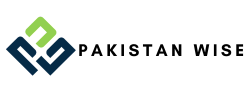
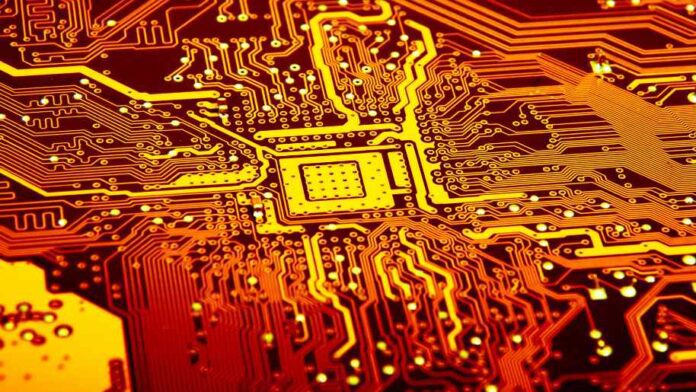
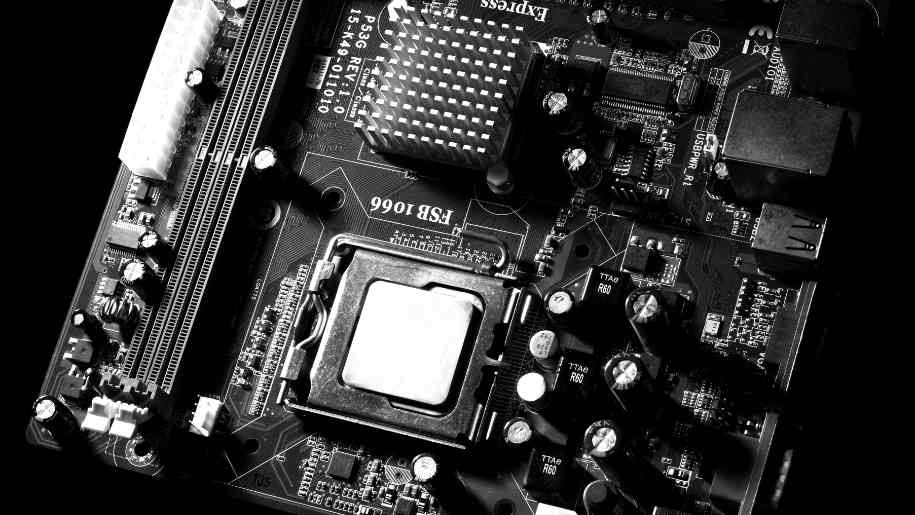


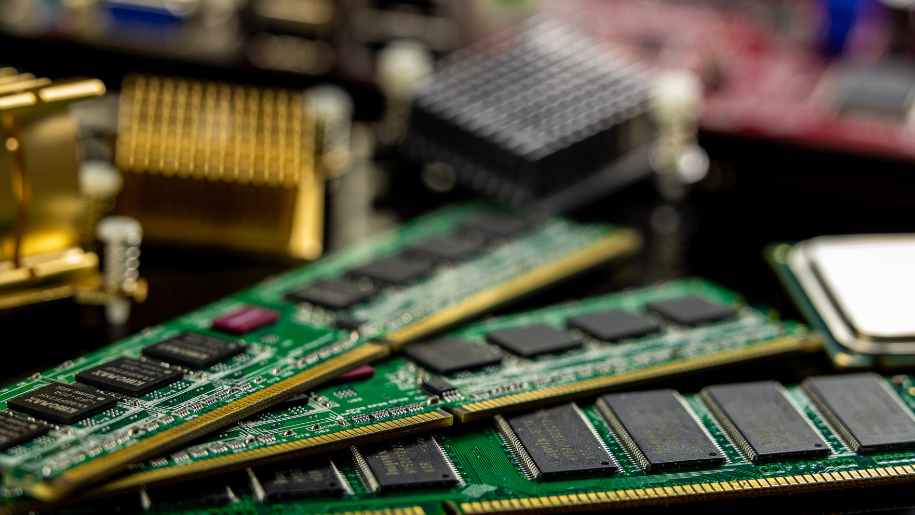



A2 Hosting: A2 Hosting is known for its high-speed performance and excellent customer support. They provide various hosting options, including shared, VPS, and dedicated hosting, along with free site migration.
Siteground: Siteground is known for its exceptional speed and advanced security features. They provide excellent customer support, automatic backups, and a user-friendly interface. .