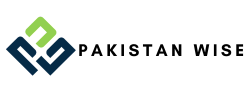Are you looking for a reliable way to transfer audio data between different devices? Audio jacks offer an easy solution that can help you get the job done. This article will explore all of the types of audio jacks available, their common uses, advantages, and provide safety tips when using them. With these insights, you can make sure that you are using the best type of audio jack for your project and doing so in a safe manner. So keep reading to find out more about audio jacks!
What is an audio jack?
Audio jacks are an essential connection between audio devices, allowing for the easy transfer of audio data. They come in different shapes and sizes, and are typically a 3.5mm or 6.35mm plug with two or three metal contacts. Audio jacks are used to transmit analog signals between devices such as microphones, headphones, and speakers. They are also commonly used to connect digital audio players to computers.
The two most common types of audio jacks are the Tip-Ring-Sleeve (TRS) and the TRRS (Tip-Ring-Ring-Sleeve). The TRS jack has three metal contacts—the tip, ring, and sleeve—which carry stereo signals while the TRRS jack has four contacts that can carry both stereo sound and microphone signals through a single plug.
When using audio jacks it is important to make sure that they are properly connected in order to avoid any damage to your equipment or your hearing. Always make sure that all plugs fit snugly into their respective sockets before turning on any power sources. Additionally, if you’re connecting multiple pieces of equipment together, make sure that each device is set up correctly before testing connections.
Using an audio jack has many advantages over other connection options.
First, it is simple and inexpensive compared to other connection options like Bluetooth or Wi-Fi connections, which require additional hardware or software setup costs.
Secondly, since there is no need for additional wiring, the setup process is quick and easy making them ideal for use in live performances or recording studios where time often needs to be saved when connecting multiple instruments together quickly.
Finally, they provide excellent sound quality due to their low noise interference levels and high fidelity signal transfer capabilities when compared with alternative options such as wireless connections which tend to suffer from poor sound quality due to interference from radio waves or other nearby electronic devices.
Types of audio jacks
Audio jacks are a key component in connecting audio devices and come in a variety of shapes and sizes. Two of the most popular types are the 3.5mm and 6.35mm (1/4 inch) jacks, which can be found in many consumer-grade audio products such as headsets, smartphones, portable speakers, and more. The 3.5mm jack has three metal contacts while the 6.35mm is slightly larger with just two contacts; both are also known by their respective Tip-Ring-Sleeve (TRS) or TS (Tip-Sleeve) abbreviations.
Two other common types of audio jacks are RCA connectors which usually connect consumer AV equipment like TVs to DVD players or stereo receivers, while XLR connectors are often used in professional sound applications such as recording studios or live performance rigs thanks to their locking tab which helps prevent cables from becoming loose during setup and tear down processes.
Finally, USB jacks have become increasingly popular for digital audio connections – they typically have four metal contacts that facilitate power supply lines and data transmission between two connected devices – but always make sure to check that they’re rated properly for use with both your devices’ input/output levels before any connections are made so you can make sure optimal signal integrity!
Common uses for audio jacks
Audio jacks are incredibly versatile and have a wide variety of uses. From connecting musical instruments to streaming music, audio jacks can do it all.
Listening to Music: The most common use for audio jacks is playing music through headphones or speakers. Audio jacks make it simple to plug in and start listening without any complicated setup process. Whether you want to listen to your favorite podcast, audiobook, or newest album, all you need is an audio jack.
Connecting Musical Instruments: Musicians often rely on audio jacks when they’re recording or performing with their instruments. For example, electric guitars usually require a 6.35mm jack for plugging into amplifiers and mixers. Audio jacks also allow drummers and keyboard players to connect their instruments directly into a mixer or soundboard so that the sound can be amplified.
Recording Audio: You can also use audio jacks for recording audio with microphones and other equipment such as digital recorders and video cameras. 3.5mm mini-jacks are often used for connecting consumer-grade mics, while XLR connections are popular among professional studios for high-quality recordings.
Streaming Music: If you want to turn up the volume on your favorite songs without blasting them from your phone speakers, an external speaker with a 3.5mm or 6.35mm connection is the way to go! All you need is an audio jack cable so that you can easily stream your tunes from any device with an appropriate port – whether it’s a laptop, smartphone, tablet, or anything else!
Connecting Electronic Devices: Some game controllers and gaming headsets come with 3.5mm ports that allow users to plug in headphones directly into the controller instead of using an adapter or splitter cable like some older models require! Audio jacks also come in handy when connecting other electronic devices such as iPod docks or car stereo systems as well!
Advantages of Using Audio Jacks: The advantages of using audio jacks include being inexpensive and easy to set up, providing excellent sound quality without any latency issues (delay between what you hear vs what is being recorded), compatibility across different types of devices such as laptops and smartphones, flexibility with different types of connectors (3.5mm vs 6..35mm etc.), and durability due to the minimal amount of moving parts within each connector type (unlike USB cables).
Safety Tips When Using Audio Jacks: Before using any type of audio jack connection it’s important to check that both ends are compatible with each other before plugging them in – if they don’t fit snugly together then there may be an issue which could cause damage over time!
Additionally, always make sure that all plugs are securely connected before powering on any device – this will help prevent short circuits which could cause permanent damage if not caught early enough!
Finally, always take extra care when handling cables – sharp bends or abrasive movements can lead to wires breaking inside which will render them useless over time!.
Advantages of having an audio jack
Having an audio jack can provide many advantages to users. One of the biggest benefits is the ability to quickly and easily connect multiple devices. With an audio jack, you can plug in headphones, speakers, or other audio devices without having to fiddle with cords or cables.
Additionally, having an audio jack allows you to transfer audio data from one device to another. This means that you can easily move files between different computers or mobile devices and make sure they are compatible with each other’s sound systems.
Another advantage of having an audio jack is that it allows for sound enhancements. Audio jacks allow manufacturers to attach different types of accessories, such as equalizers or surround sound systems, which can improve your listening experience significantly. Also, they enable users to switch between different audio sources without any hassle or delay. With a few clicks of a button or a flick of a switch, you can have access to all your favorite songs and podcasts no matter what device they were recorded on originally.
Finally, having an audio jack makes it easier for users to access their devices and use them more conveniently. With a simple plug-in connection, users have instant access to their favorite music library without needing any extra steps like downloading music onto their device first. Audio jacks also provide a smoother user experience since there are no wires getting tangled up or taking up space on your desk or entertainment center.
Overall, having an audio jack provides many advantages that make it easier for users to enjoy their favorite music and podcasts while providing excellent sound quality at the same time. It’s quick and easy setup process combined with its versatility makes it a great choice for anyone looking for convenient access to their favorite sounds without hassle or delay.
Safety tips when using an audio jack
When using audio jacks, it is important to take certain safety precautions. Here are some tips on how to use an audio jack safely:
1. Avoid using headphones with a damaged cable as this could cause an electric shock or fire hazard. Always inspect the cable before use, and replace any cables that show signs of wear and tear.
2. When using headsets with a microphone attached, make sure that the plug is inserted in the correct way. This can help avoid damaging the audio port or causing sound distortion.
3. Do not overload the audio jack by plugging too many cables into it at once as this could cause an electrical malfunction or damage to your device’s audio port.
4. Unplug the audio jack when you are done using it, even if you plan to use it again soon after. This will help prevent damage caused by excess current or voltage that can occur over time if left plugged in for too long.
Related Article: Revolutionizing Mobile Connectivity: The Power of SIM Cards
By following these safety tips, readers can make sure that they are using their audio jacks correctly and protecting their devices from damage at all times!