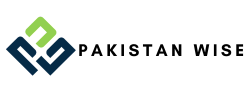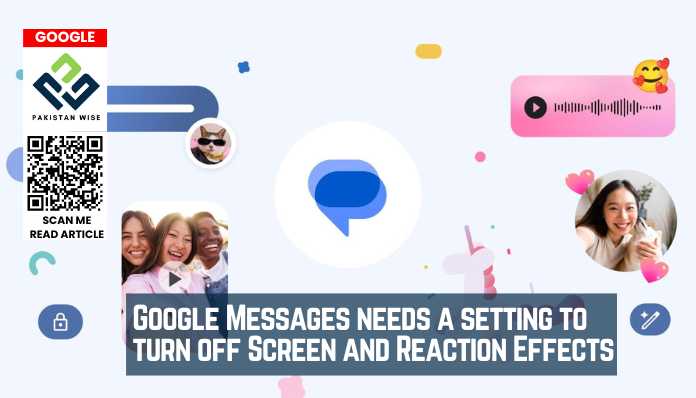Messaging Revolution: Empowering Users with Control
Google Messages, a popular messaging app, has garnered praise for its intuitive interface and seamless communication experience. However, as users engage more deeply with its expressive features such as Screen and Reaction Effects, a consensus has emerged: the need for greater control. In this article, we delve into the nuances of these features, the user sentiments surrounding them, and propose solutions to address the growing demand for customization and user empowerment.
Understanding User Feedback:
The vibrant animations of Google Messages, including Reaction Effects and Screen Effects, initially captivated users with their playful charm. However, as usage prolonged, a significant portion of users expressed concerns about their intrusive nature. While these features add a layer of dynamism to conversations, they can also disrupt the flow and distract from the core message.
Analyzing Reaction Effects:
Reaction Effects, introduced as animated responses to messages, were met with enthusiasm initially. Yet, their extended duration and repetitive nature have led to user fatigue. Animated Emoji, with its subtler motion, has been better received, highlighting the importance of balance in expressive features.
Deciphering Screen Effects:
Screen Effects, characterized by fullscreen animations upon message receipt, represent the epitome of whimsy. However, their intrusive nature has divided user opinion. While some appreciate the theatrical flair they bring, others find them distracting and unnecessary.

The Quest for Control:
The current method of disabling these effects through system-level settings is cumbersome and lacks granularity. Users yearn for more nuanced control over when and how these features manifest in their conversations. Providing users with the ability to toggle these effects on a per-message basis or through dedicated in-app settings emerges as a viable solution.
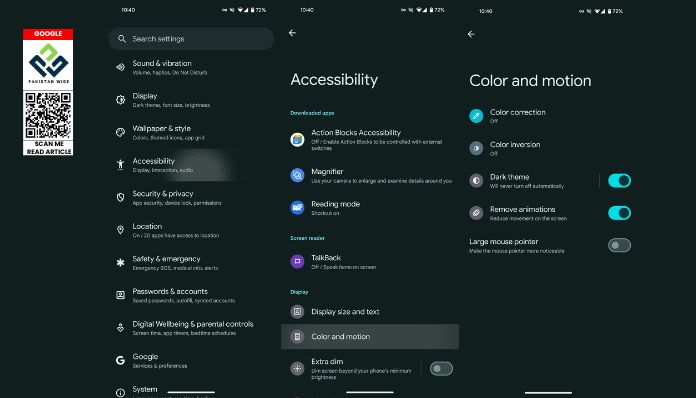
Proposed Solutions:
One potential avenue for enhancing user control is to empower senders with the choice to include effects when sending a message, akin to Voice Moods in voice recordings. This approach grants users agency over their messaging experience without compromising the app’s expressive capabilities. Additionally, streamlining the rollout process for feature updates, such as the voice recorder redesign, ensures consistency across channels and reinforces user trust.
Addressing Technical Challenges:
Implementing granular control features poses technical challenges, including backend infrastructure modifications and user interface refinements. However, the long-term benefits of improving user satisfaction and retention outweigh the initial investment. Google’s commitment to user-centric design principles underscores the importance of prioritizing user feedback and iteratively refining the messaging experience.

Article: The Apple vs. Epic Games Legal Showdown: A Deep Dive into the Ongoing Battle for App Store Dominance
Conclusion:
In a digital landscape inundated with messaging platforms, Google Messages stands out for its blend of functionality and flair. However, as users demand greater control over expressive features, Google must heed their feedback and adapt accordingly. By embracing a user-centric approach and implementing tailored solutions, Google Messages can solidify its position as the premier choice for dynamic and customizable messaging experiences.