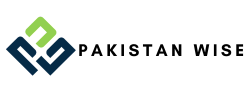Windows 11 Version
In an exciting development for Windows enthusiasts, Microsoft is set to release Windows 11 version 23H2, featuring the groundbreaking Windows Copilot on September 26th. This AI-powered helper, integrated into Windows, Edge, and Microsoft 365, promises to revolutionize user interactions and productivity. In this comprehensive article, we’ll delve into the various aspects of Windows Copilot, its innovative features, and how it’s poised to reshape the digital landscape.
Windows Copilot: Your AI Assistant
Windows Copilot, an integral part of Windows 11 version 23H2, is Microsoft’s latest AI venture. Much like Bing Chat, it offers users the ability to seek guidance on a multitude of topics, ranging from vacation planning to culinary endeavors. However, what sets it apart is its deep integration with Windows, Edge, and Microsoft 365, which unlocks a world of possibilities.
Power of Copilot
Copilot goes beyond typical AI chatbots. Users can utilize their digital pens to create mathematical expressions, instantly receiving solutions on compatible devices. It even simplifies complex tasks like solving math problems from images or accessing data from your smartphone, including travel information and text messages. With Copilot, copying and pasting become more seamless, and it can monitor your apps and peripherals for enhanced efficiency.
Enhanced AI Features in Windows 11
Apart from Copilot, Windows 11 version 23H2 boasts other AI enhancements. Notably, Paint now features a tool that effortlessly isolates foreground subjects from backgrounds, facilitating image manipulation. The Snipping Tool introduces text recognition, enabling users to extract text from screenshots effortlessly. These features promise a more intuitive and user-friendly experience.
A Glimpse into Windows 11’s Features
Windows 11 version 23H2 brings a plethora of features, including advanced RGB lighting management and a redesigned File Explorer. For a comprehensive overview of all the exciting changes arriving on September 26th, we’ve compiled a detailed list later in this article.
Copilot for Enterprise Users
Starting from November 1st, enterprise users can harness the power of Copilot within Microsoft 365. This AI-powered business chatbot, integrated into various Microsoft 365 apps, streamlines decision-making and problem-solving. From summarizing inboxes to event scheduling and draft email responses, Copilot offers versatility while maintaining user control. External plugins can also be integrated to extend its functionality.
Personalized Emailing with Sound Like Me
Outlook users will appreciate the new Copilot-powered feature, “Sound Like Me.” This feature can automatically compose emails in your unique style and tone, even down to the closing salutation. It promises to save time and humanize your digital interactions.
Copilot Lab: Fostering AI Work Habits
To prepare workers for the AI-driven future, Copilot Lab introduces innovative methods for building new work habits. Sharing prompts with other users enhances prompt quality and encourages creativity. This collaborative approach ensures that users make the most of Copilot’s capabilities.
Microsoft Designer: Design with Natural Language
Microsoft Designer offers users the ability to create designs using natural language prompts, which can later be customized. This powerful tool is set to integrate with Bing’s conversation feature, expanding its creative potential. Additionally, Clipchamp has been upgraded to autonomously generate videos from provided clips, while Dall-E 3 support is now available in Bing Image Designer.
Conclusion
Windows 11 version 23H2, featuring Windows Copilot, is poised to redefine user experiences and productivity. With its integration into Windows, Edge, and Microsoft 365, Copilot brings a new dimension to AI assistance. From simplifying mathematical tasks to enhancing email composition and fostering AI work habits, Copilot is set to be a game-changer. Stay tuned for the release on September 26th to explore these exciting features firsthand.