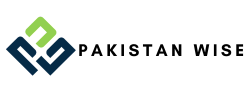In recent years, the field of education has witnessed a significant transformation with the advent of online collaboration tools. These tools have revolutionized the way students and educators interact, collaborate, and learn. With advancements in technology, online collaboration tools have become an integral part of modern education systems worldwide. This article aims to explore the transformative power that these tools possess and how they are shaping the future of education.
Online Collaboration Tools: A Game Changer
Online collaboration tools refer to web-based platforms or applications that enable individuals or groups to work together on projects or tasks regardless of their physical location. These tools provide a range of features such as real-time communication, file sharing, simultaneous editing, and project management capabilities. They allow students and teachers to connect seamlessly across different locations and time zones, fostering effective collaboration.
Enhanced Communication and Connectivity
One key aspect where online collaboration tools excel is communication. Traditional educational methods often limit interaction between students beyond classroom hours; however, these digital platforms bridge this gap by providing continuous connectivity between learners. Students can engage in discussions via chat rooms or video conferences at any time from anywhere around the globe.
This enhanced communication facilitates cross-cultural learning experiences as students can collaborate with peers from diverse backgrounds without geographical barriers. It promotes inclusivity by enabling individuals who may face physical limitations or social anxieties to participate actively in educational activities.
Promoting Active Learning
Online collaboration tools encourage active learning among students rather than passive consumption of information. These platforms create opportunities for interactive discussions where learners can share ideas, ask questions, debate topics collectively instead of solely relying on lectures delivered by teachers.
Furthermore, through collaborative assignments and projects facilitated by these digital tools, students develop critical skills such as problem-solving abilities, teamwork skills while enhancing their creativity levels due to exposure to various perspectives from their peers.
Flexibility in Learning Styles
Traditional classrooms often follow a one-size-fits-all approach, which may not cater to the diverse learning needs of students. Online collaboration tools offer flexibility in terms of learning styles, allowing individuals to customize their educational experiences.
These tools provide options for audiovisual content, virtual simulations, and interactive quizzes, catering to different types of learners. Students who learn better through visual aids can access videos or infographics while those who prefer hands-on activities can engage in virtual experiments or simulations.
Global Collaboration and Cultural Exchange
The online nature of collaboration tools breaks down geographic boundaries and opens up opportunities for global collaboration among students from different countries. Through joint projects or assignments facilitated by these platforms, learners gain exposure to different cultures and perspectives.
This global collaboration fosters cultural exchange and broadens students’ understanding of the world around them. It helps develop empathy, intercultural communication skills, and a sense of global citizenship among young learners.
Promoting Digital Literacy Skills
As technology becomes an integral part of our daily lives, digital literacy skills are becoming increasingly crucial. Online collaboration tools provide an ideal platform for students to develop these skills as they navigate through various features offered by these platforms.
From creating shared documents to managing project timelines using collaborative calendars, students acquire essential digital literacy competencies that are highly sought after in today’s job market. They become adept at utilizing technology for productive purposes rather than mere entertainment value.
Challenges in Implementing Online Collaboration Tools
While online collaboration tools offer numerous benefits in education settings, there are challenges that institutions must address when integrating them into their curriculum:
1. Access:
Not all students may have equal access to high-speed internet connections or devices necessary for utilizing these tools effectively.
Example 1: John, a student from a rural area, faces challenges in accessing online collaboration tools due to the lack of reliable high-speed internet in his region. This hampers his ability to actively participate in virtual discussions and collaborative projects.
Example 2: Sarah, a student with limited financial resources, cannot afford a personal device to access online collaboration tools. As a result, she relies on shared computers in her school’s library, which limits her access to these tools outside of school hours.
Example 3: The Smith Academy, located in an underserved urban community, struggles to provide adequate access to online collaboration tools for its students. Limited funding and technology infrastructure make it challenging for the school to ensure equal access and opportunities for all learners.
2. Training:
Teachers need adequate training on how to integrate online collaboration tools seamlessly into their teaching practices.
Example 1: Ms. Rodriguez, a dedicated teacher with years of experience, finds it challenging to integrate online collaboration tools seamlessly into her teaching methods. She seeks training to effectively incorporate these tools and enhance her students’ learning experience.
Example 2: Mr. Thompson, a newly hired teacher, lacks prior experience in utilizing online collaboration tools in the classroom. He recognizes the importance of training to confidently navigate these platforms and create engaging collaborative activities for his students.
Example 3: The Greenfield School District acknowledges the need for professional development programs to empower its educators with the skills and knowledge required to leverage online collaboration tools effectively. Training workshops are organized to equip teachers with the necessary expertise.
3. Privacy and Security:
Institutions must ensure the privacy and security measures are implemented effectively when handling student data on these platforms.
Example 1: Some University faces concerns over privacy and security when adopting online collaboration tools. To safeguard student data, the institution collaborates with cybersecurity experts to implement robust measures and compliance protocols.
Example 2: The City School District prioritizes student data protection while using online collaboration tools. They partner with a reputable data security company to conduct regular audits and ensure that sensitive information remains confidential.
Example 3: After a data breach incident in a neighboring school, Popular Academy takes privacy and security seriously. They invest in state-of-the-art encryption and conduct staff training to maintain the utmost confidentiality of student data on collaboration platforms.
4.Technical Issues:
Technical glitches or server downtime can disrupt the learning process, causing frustration among students and educators.
Example 1: During an important virtual class session, technical issues arise, preventing students from accessing online collaboration tools. The disruption leads to frustration among both learners and the instructor, impacting the overall learning experience.
Example 2: The online platform used for collaboration encounters server downtime just before a critical group project deadline. Students are unable to submit their work on time, causing anxiety and hindering their collaborative efforts.
Example 3: Dedicated teachers, plans an engaging online activity for her students, but technical glitches impede smooth communication and file sharing. This setback disrupts the flow of the lesson and diminishes the students’ enthusiasm for the activity.
Some Case Studies about Online Collaboration Tools
Here are some case study links about “online collaboration tools”:
- “Volunteering in the Digital Age: A Study of Online Collaboration Tools from the Perspective of CSCL” – This research paper explores how online collaboration tools can be utilized by geographically dispersed communities of employee volunteers.
- “5 Benefits of Online Collaboration Tools with Examples” – This blog post discusses the benefits of online collaboration tools, including solving complex problems, learning new things, improving communication, generating inventive ideas, and boosting productivity. It also provides real-life examples of successful collaboration using online tools.
- “Online Collaboration Tools | Overview, History & Types – Video & Lesson Transcript” – This resource provides an overview of online collaboration tools, their history, and different types of tools available for business purposes.
- “Online Collaboration Tools” – This page from the University of Michigan’s Center for Research on Learning and Teaching (CRLT) highlights the various ways online collaboration tools can enhance group work and provides examples of instructional uses.
- “Best Collaboration Tools for 2022 – Survey Results” – This blog post presents the results of a survey on the best collaboration tools for 2022. It categorizes the tools into general collaboration tools and software development collaboration tools, providing an overview of each tool’s features and suitability for different team needs.
- “41 Online Collaboration Tools (by Category)” – This comprehensive guide explores 41 online collaboration tools categorized by their features and functionalities. It provides insights into how these tools can help distributed teams perform better and lists their standout features.
Conclusion
The transformative power of online collaboration tools in the future of education cannot be understated. These tools have revolutionized the way students learn, collaborate, and communicate. They promote active learning, enhance connectivity, foster global collaboration, and develop essential digital literacy skills among students.
However, to fully harness the potential of these tools, institutions must address challenges related to access, training for teachers, privacy and security concerns while also ensuring reliable technical support. With proper planning and implementation strategies in place, online collaboration tools can truly reshape the landscape of education as we know it today.
What do online collaborative tools refer to?
Online collaboration tools are web-based platforms and technologies that help teams connect, no matter where they are. These tools allow teams to communicate, share project status, delegate assignments, create seamless feedback loops, and so much more.What are the various types of collaboration tools available?
The primary types of team collaboration tools are file sharing, instant messaging (IM), cloud storage, online whiteboards, document synchronization, voice/video conferencing, and calendar sharing.How do online collaboration tools operate?
Online collaboration tools work by providing a platform for teams to communicate, share files, and work together on projects in real-time, regardless of their physical location. These tools can support remote work, streamline workflows, and foster creativity and innovation
within teams.Does Zoom fall under the category of collaboration tools?
Zoom is a collaboration tool. It is a video conferencing platform that allows teams to communicate and collaborate in real-time, regardless of their physical location.Is Google considered a collaborative tool?
Google is a collaborative tool. It offers a suite of web-based applications, including Google Docs, Sheets, and Slides, that allow teams to work together on documents, spreadsheets, and presentations in real-time.Can you define what a collaboration tool is?
A collaboration tool is software designed to help teams work together efficiently. These tools facilitate communication, project management, and collective creation, enhancing productivity. They can support remote work, streamline workflows, and foster creativity and
innovation within teams.What are the two types of online collaboration?
There are no definitive two types of online collaboration, but the primary types of team collaboration tools are file sharing, instant messaging (IM), cloud storage, online whiteboards, document synchronization, voice/video conferencing, and calendar sharing.Is Facebook classified as an online collaboration tool?
While Facebook is primarily a social media platform, it can also be used as an online collaboration tool. Facebook Groups, for example, can be used to facilitate communication and collaboration among team members