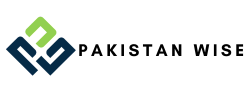In our rapidly evolving digital landscape, where mobile devices have become indispensable in our daily lives, safeguarding your SIM card is paramount. Taking proactive steps to ascertain the number of SIMs registered under your name and learning how to promptly block your SIM can significantly enhance your mobile security. In this guide, we’ll walk you through the process in a simple yet expert manner.
Checking the Number of SIMs Registered Under Your Name:
- Open SMS Application:
- Launch the SMS application on your mobile device.
- Enter CNIC Number:
- Type your complete 13-digit CNIC number without any hyphens.
- Send to 668:
- Send the message to the number 668.
Blocking Your SIM:
Method 1: Visiting a Franchise
- Visit the nearest franchise of your mobile network operator.
- Request the cancellation of your SIM card.
Method 2: Helpline
- Call the customer helpline of your respective telecom company.
- Register your case and provide necessary details.
- Request the cancellation of your SIM.
Additional Information:
- Duplicate SIM Delivery:
- Some telecom companies offer the convenient option of delivering a duplicate SIM to your doorstep at no extra cost.
- Customer Service Numbers:
- Ufone: Call 333
- Jazz: Call 111
- Zong: Call 310
- Telenor: Call 345
Why This Action is Important:
- Prevent Misuse:
- Promptly blocking your SIM helps prevent potential misuse, especially in the hands of criminals.
- Fraud Prevention:
- Instances of fraud involving the misuse of CNIC for obtaining SIMs emphasize the importance of quick SIM blocking.
- Protect Your Identity:
- Safeguard your identity and personal information linked to your SIM.
By diligently following these straightforward steps, you can proactively secure your SIM card and mitigate the risks associated with theft or unauthorized use. Acting swiftly is crucial in maintaining the integrity of your mobile device and protecting your personal information.
Related Article: Earn Money Online in Pakistan: A Comprehensive Guide to Earning Money Without Investment in Pakistan
Customer Service Numbers:
| Telecom Company | Customer Service Number |
|---|---|
| Ufone | Call 333 |
| Jazz | Call 111 |
| Zong | Call 310 |
| Telenor | Call 345 |
In conclusion, in an age where digital threats loom large, taking control of your mobile security is non-negotiable. Implement these steps today, stay vigilant, and act swiftly to fortify your mobile device against potential threats. Your proactive measures will go a long way in ensuring a secure and uninterrupted mobile experience.